In the ever-evolving world of content creation and management, staying ahead of the curve is crucial. For WordPress users, PolylAI Translator has long been a trusted tool for managing multilingual content seamlessly. Now, with the integration of the new Claude 3.5 Sonnet, PolylAI takes automatic translation to a whole new level. In this technical post, we’ll walk you through the installation process of the PolylAI Translator plugin, highlight the features of Claude 3.5 Sonnet, and explain why upgrading to the premium version is a worthwhile investment.
Installing the PolylAI Translator Plugin
Before diving into the powerful features of Claude 3.5 Sonnet, let’s start with the basics: installing the PolylAI Translator plugin.
- Log into Your WordPress Dashboard:
- Navigate to your WordPress admin panel.
- Access the Plugins Menu:
- In the left-hand menu, click on “Plugins” and then “Add New.”
- Search for PolylAI Translator:
- In the search bar, type “PolylAI Translator.”
- Locate the PolylAI Translator plugin in the search results.
- Install and Activate:
- Click on the “Install Now” button.
- Once installed, click on the “Activate” button to enable the plugin.
- Configure the Plugin:
- After activation, go to the PolylAI Translator settings page.
- Enter your API key if required and configure the language settings according to your needs.
Introducing Claude 3.5 Sonnet: Revolutionizing Automatic Translation
Claude 3.5 Sonnet is the latest advancement in natural language processing and translation technology. It offers several groundbreaking features that make it an invaluable asset for WordPress users:
- Incredible Accuracy: Claude 3.5 Sonnet uses advanced machine learning algorithms to provide highly accurate translations. It understands context, idioms, and nuances, ensuring that your translated content maintains the same quality and meaning as the original.
- Speed and Efficiency: The integration of Claude 3.5 Sonnet with PolylAI Translator allows for rapid translation of posts, pages, and other content types. This automation saves you significant time compared to manual translation or using less sophisticated tools.
- Seamless Integration: Claude 3.5 Sonnet works seamlessly within the WordPress environment. It supports a wide range of languages and can be customized to fit the specific needs of your website.
Why Upgrade to PolylAI Premium?
While the free version of PolylAI Translator offers essential features, the premium version unlocks the full potential of Claude 3.5 Sonnet. Here’s why upgrading is a smart investment:
- Advanced Translation Capabilities: Access to Claude 3.5 Sonnet’s cutting-edge translation engine ensures your content is translated with unmatched precision and fluency.
- Time and Cost Efficiency: Automating translations with PolylAI Premium eliminates the need for manual copy-pasting from ChatGPT or hiring costly human translators. This not only saves you money but also frees up your time to focus on other important tasks.
- Enhanced Features and Support: The premium version comes with additional features such as batch translation, priority support, and regular updates to keep your plugin running smoothly.
Conclusion: A Smart Investment for Your Website
The integration of Claude 3.5 Sonnet into PolylAI Translator is a game-changer for anyone managing a multilingual WordPress site. The accuracy, speed, and efficiency of this new feature are unparalleled, making it a valuable tool for content creators and website administrators alike. By upgrading to the premium version of PolylAI, you not only enhance your translation capabilities but also save time and money in the long run.
Don’t miss out on this incredible opportunity to streamline your workflow and deliver high-quality content in multiple languages effortlessly. Upgrade to PolylAI Premium today and experience the future of automatic translation with Claude 3.5 Sonnet.
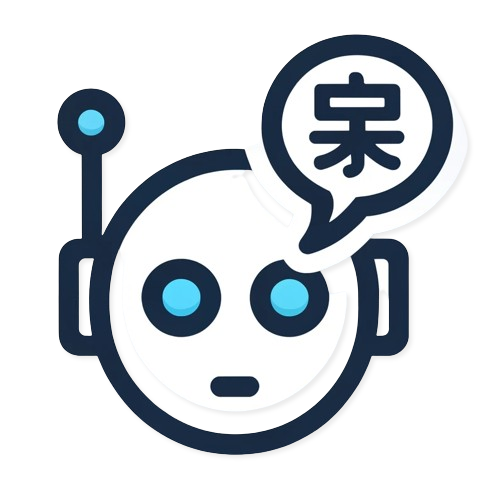
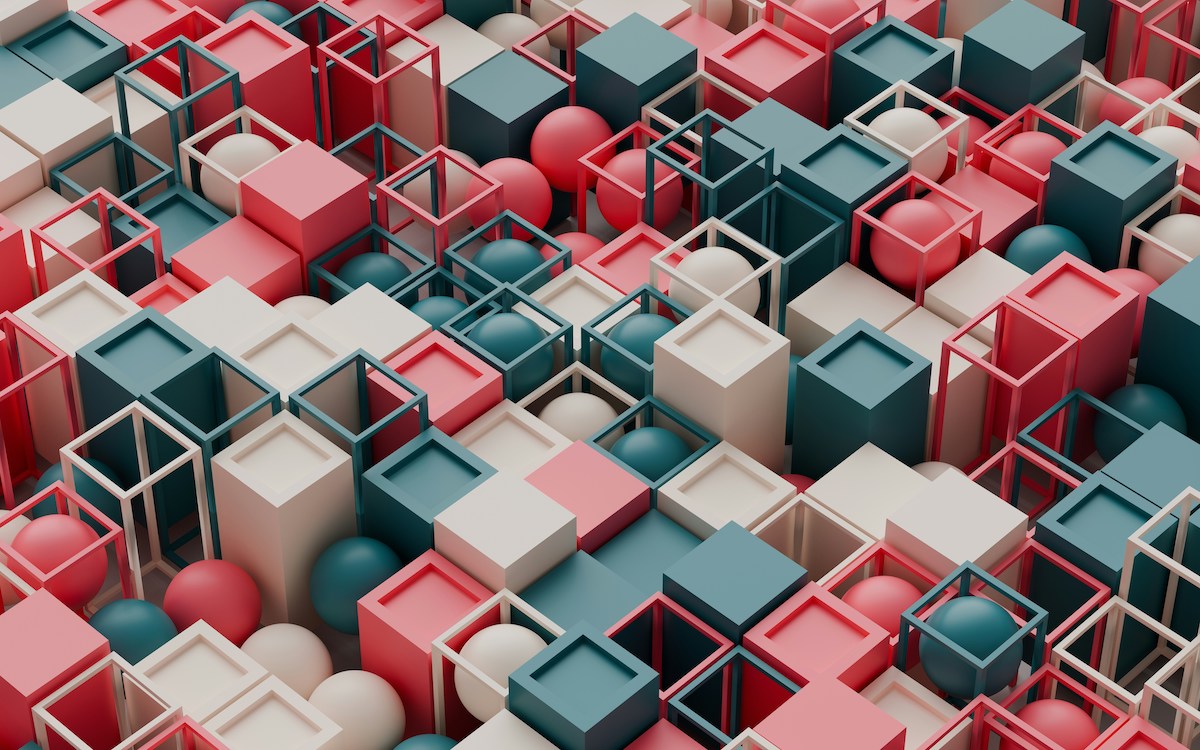
Leave a Reply